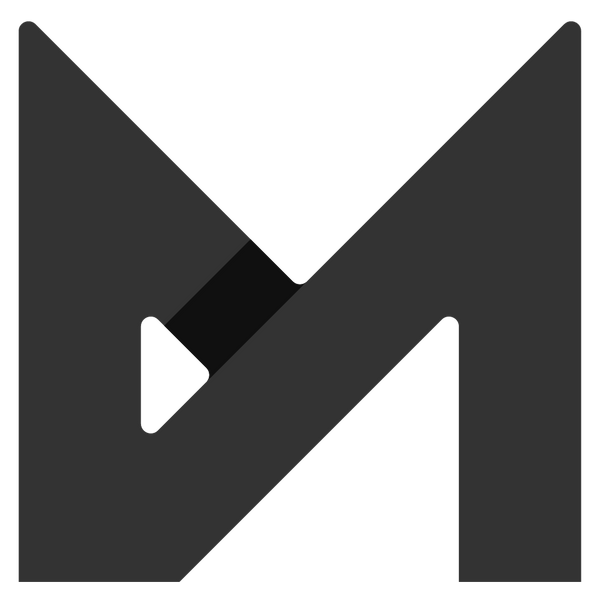Importing Your Customers' Birthdays into Shopify: a Competitive Advantage for Your Marketing Campaigns
The birth of our little Ethan inspired me to address a common but often underused topic: importing your customers' birthdays into Shopify. 🎉
It is not an action set by default but I will explain below how to import it using the native Shopify settings.
Why Take Advantage of Birthday Dates?
A customer's birthday is a perfect opportunity to strengthen the relationship with your brand. Here are some reasons why you should consider implementing this strategy:
- Increased Customer Loyalty (and LTV, Life Time Value) : Sending personalized birthday wishes shows that you care about your customers, increasing their loyalty.
- Increase Sales : Offering discounts or special promotions on birthdays encourages purchases.
- Customer Engagement : Birthday communications are an effective way to re-engage inactive customers.
How to Import Birthday Dates into Shopify
Here's a step-by-step guide to importing your customers' birthday dates into Shopify:
- Collect Data : If you haven't already done so, start collecting your customers' birth dates. You can do this through signup forms, surveys, or during the checkout process.
- Create the "Birth Date" Metafield in Shopify - see the video below.
- Prepare CSV File : Organize birth dates in a CSV file. Make sure the columns are correctly named according to the Shopify guide (e.g. First name, Last name, Email, Phone etc.).
-
Import the File into Shopify :
- Go to your Shopify dashboard.
- Select "Customers" from the menu.
- Click "Import" customers.
- Upload your .CSV file, if the entire file is correct, the import will be successful otherwise you will receive an explanatory error warning. (ATTENTION IT IS IMPORTANT TO PRECISELY NAME THE COLUMNS OF THE FILE, HEADER, AS SHOPIFY INDICATES)
- Set up Marketing Automations : Use marketing automation tools like Shopify Email or third-party apps to create automatic email or SMS marketing campaigns that activate on birthdays.
Creating Effective Marketing Campaigns
Once you've imported your birthday dates, it's time to create marketing campaigns that take advantage of this data. Here are some ideas:
- Greeting Email : Send a personalized greeting email with an exclusive discount code.
- Special Promotions : Offer a special promotion valid only in the month of the customer's birthday.
- Gift Card : Send a digital gift card as a birthday present.
- Retargeting Messages : Use social media and display ads to show personalized greetings and promotions.
Conclusion, a marketing lever that you must exploit!
Importing your customers' Birthday dates into Shopify is a powerful marketing strategy that can help you retain active customers and increase sales. By following the steps above, you can easily implement this tactic in your business and reap the benefits.
I'm curious, are you already leveraging this valuable data in your business? As? Let's talk about it in the comments! 👇💬
PS: I started importing little Ethan's birth date 😊
Join the Telegram Community
👉 Join the Business community now
Are you curious to understand how to exploit birthday dates in your business's marketing campaigns, let's analyze it together, contact us, the first session is free.
Do you want to discover other news that can increase your business? Continue following us...